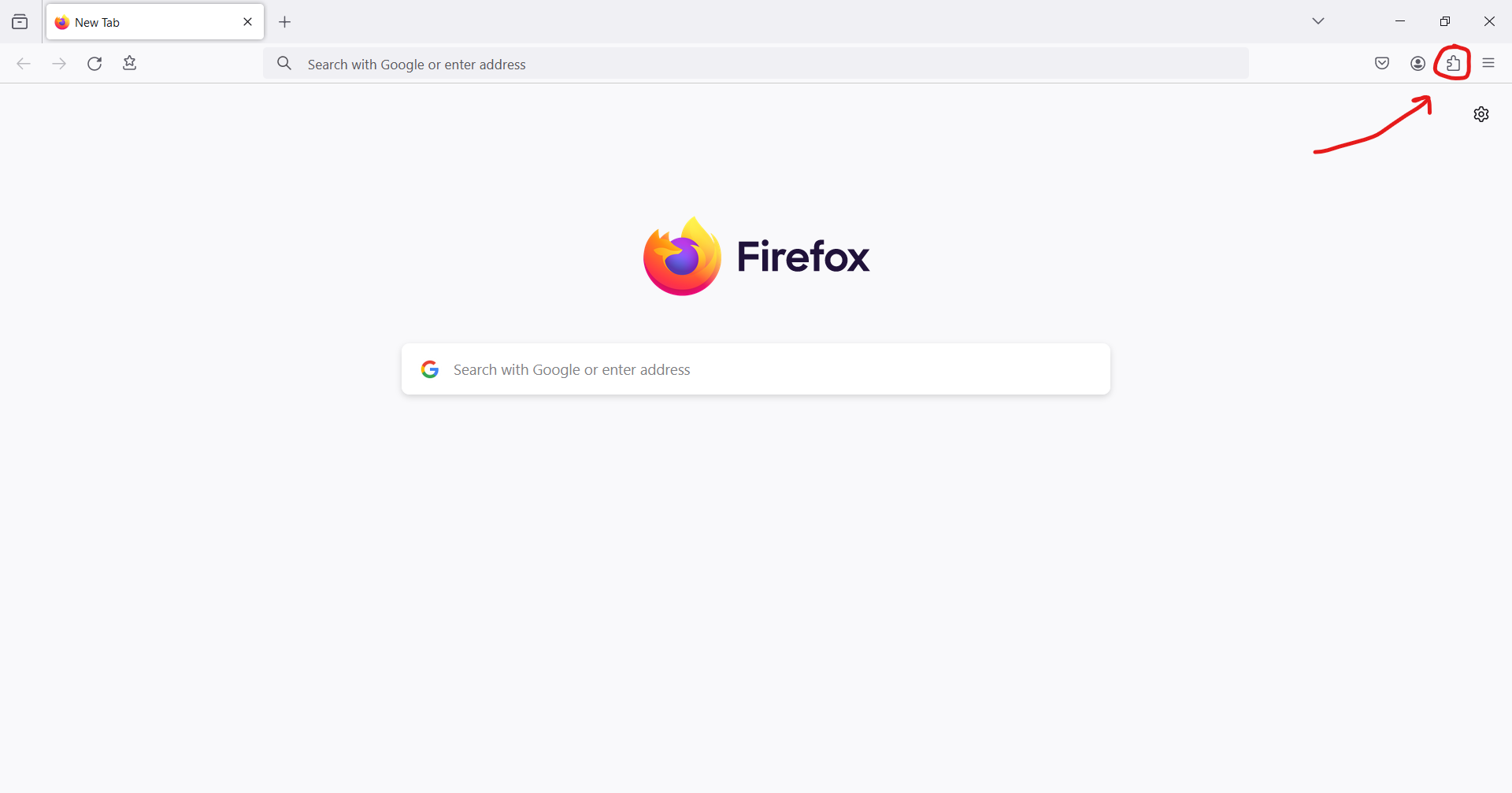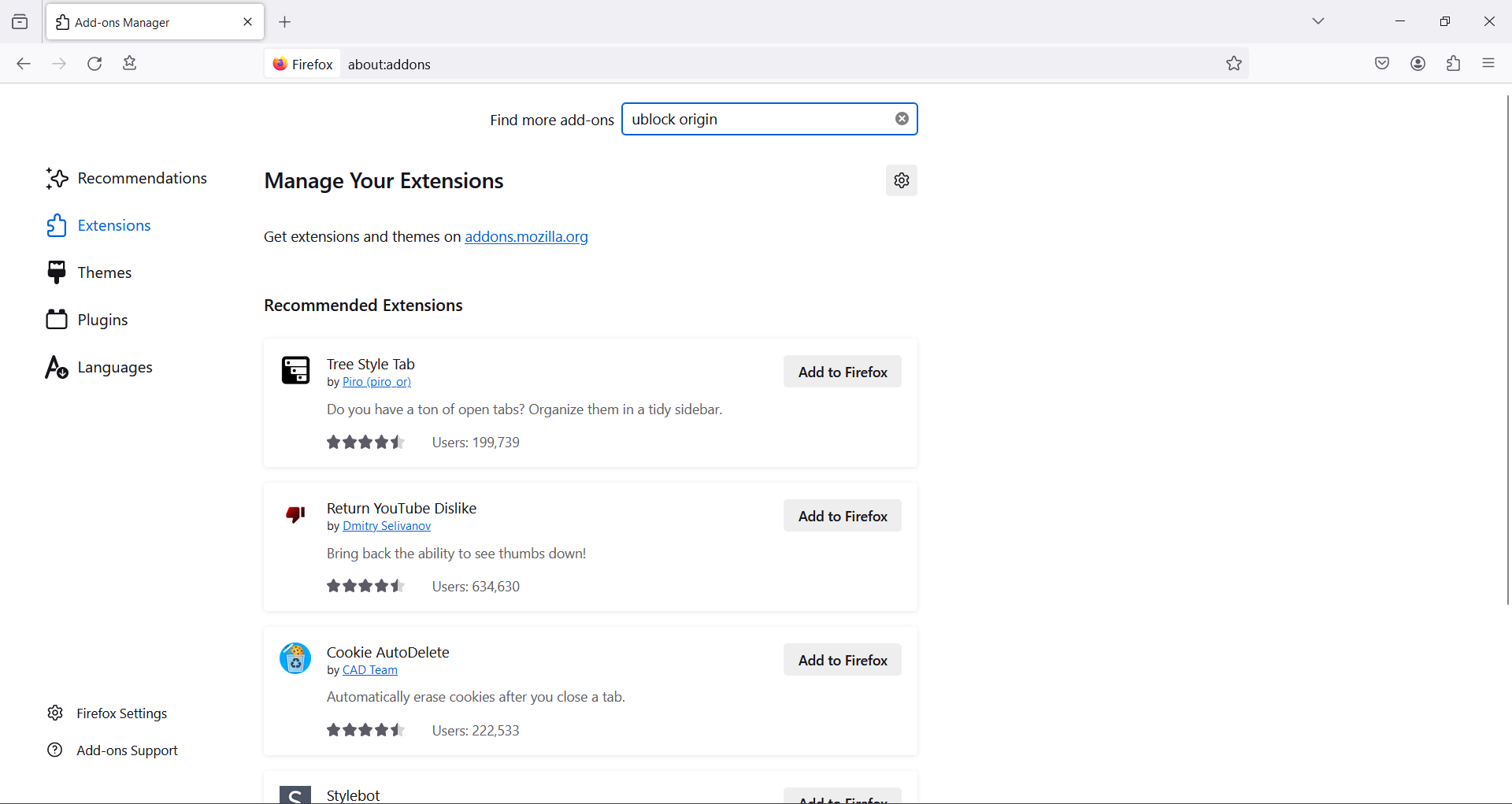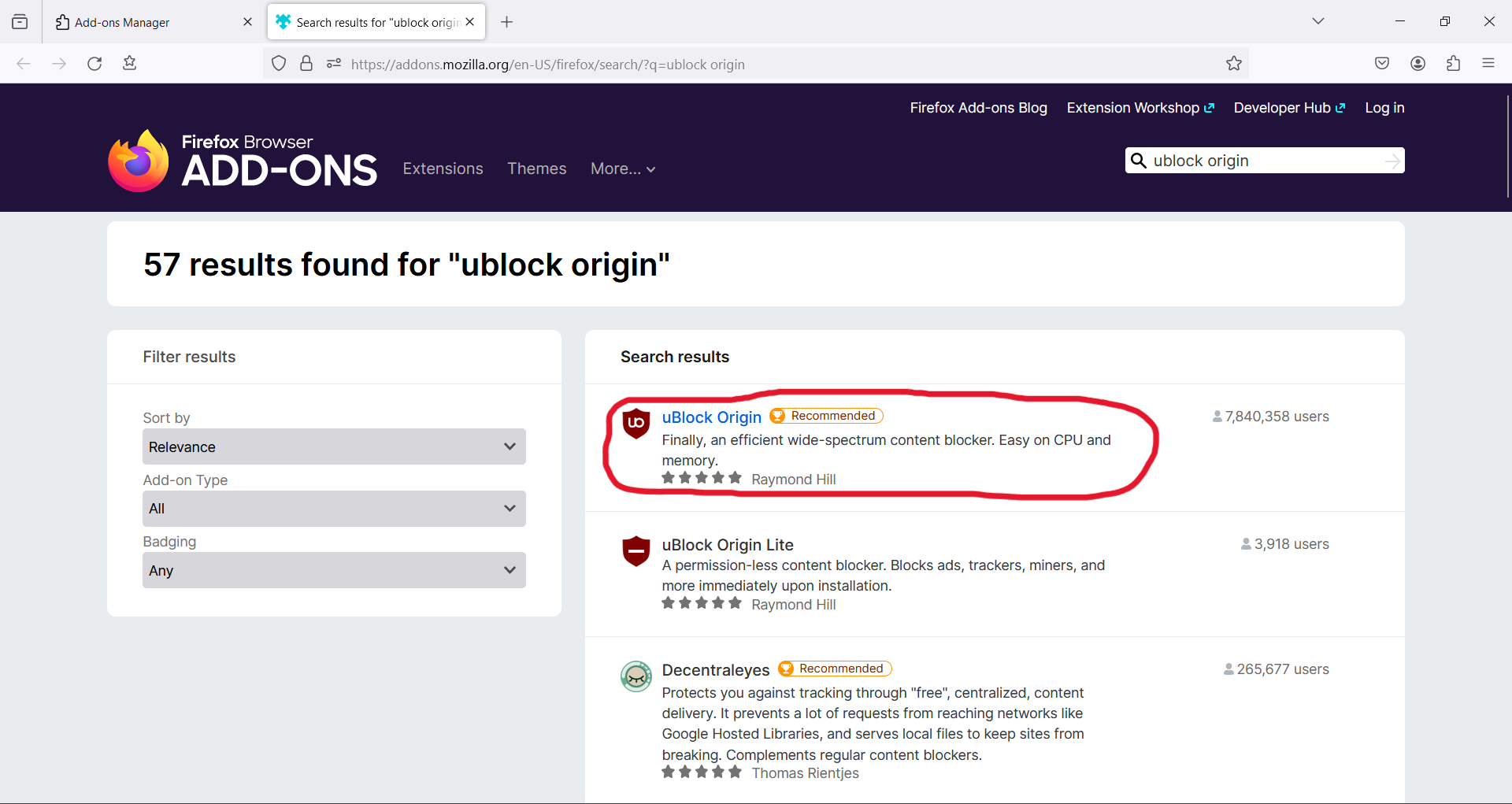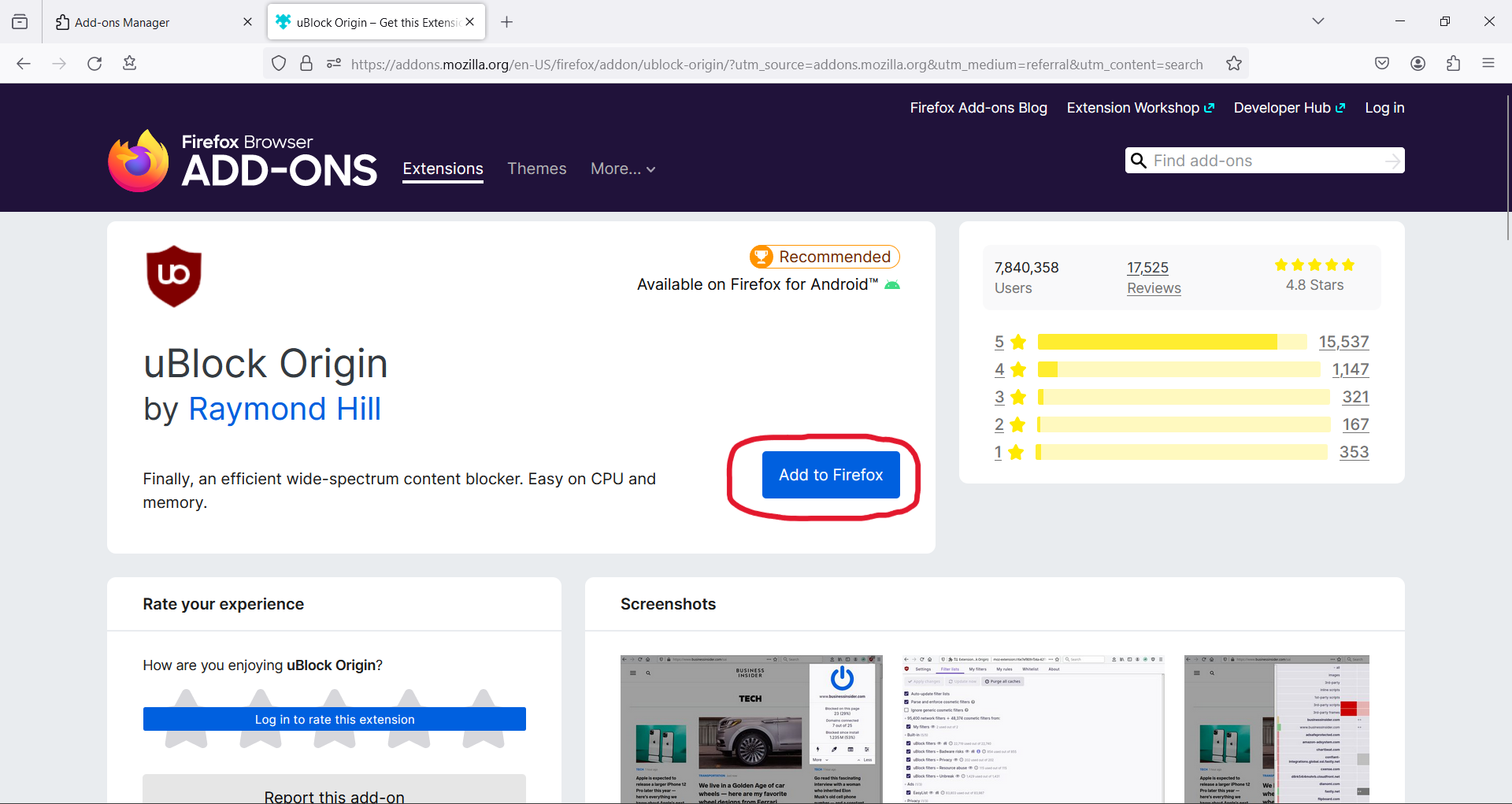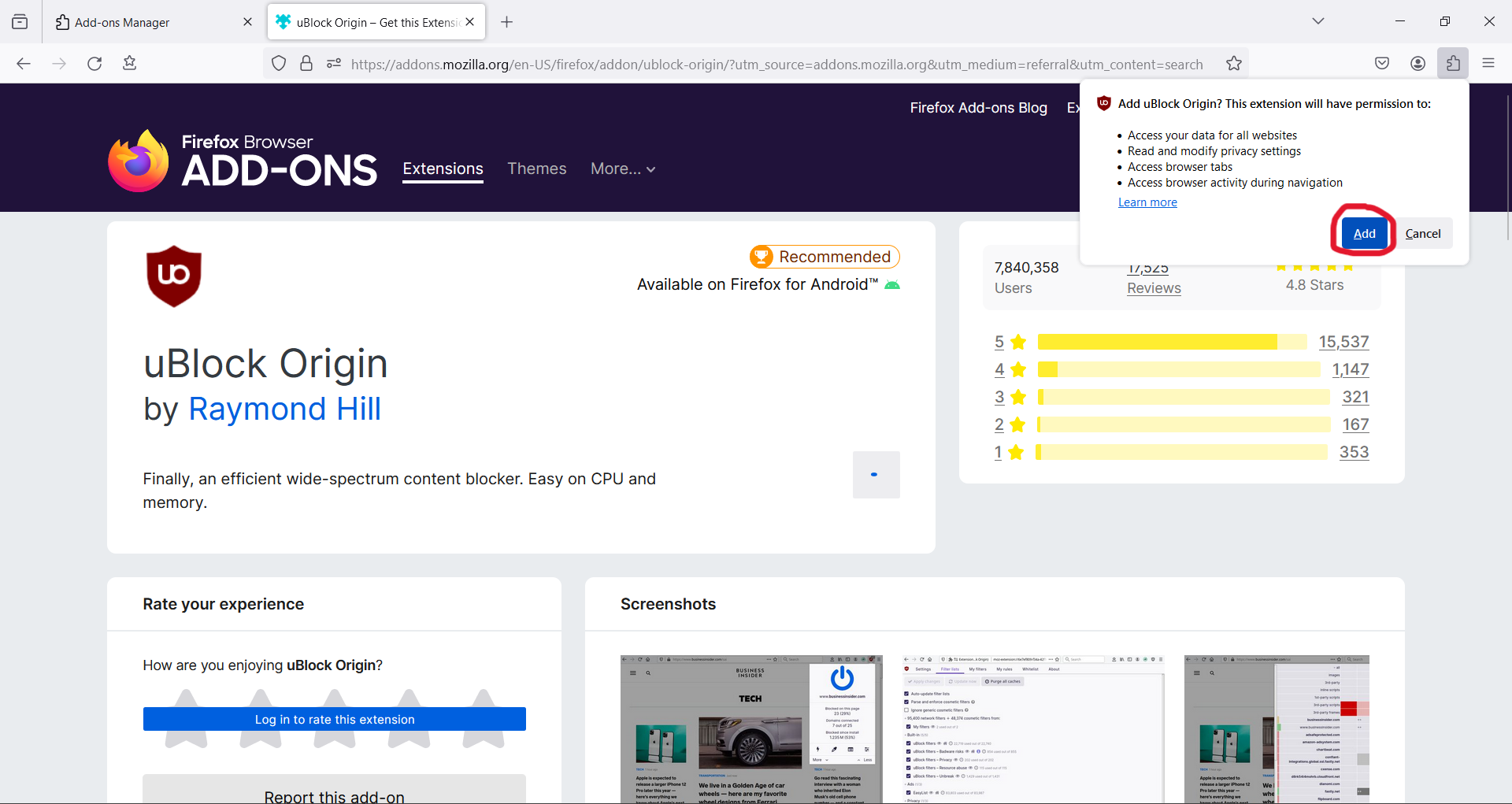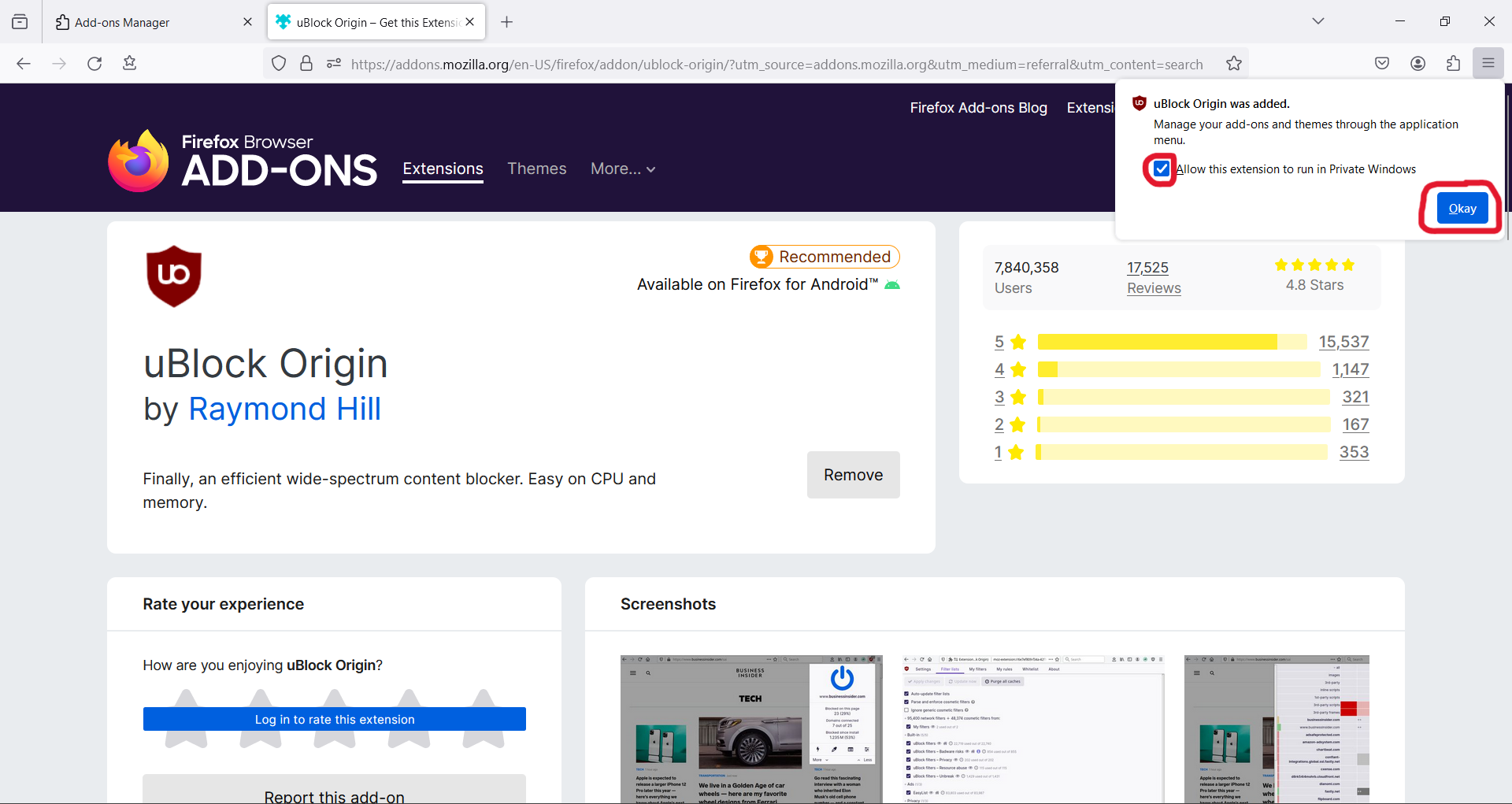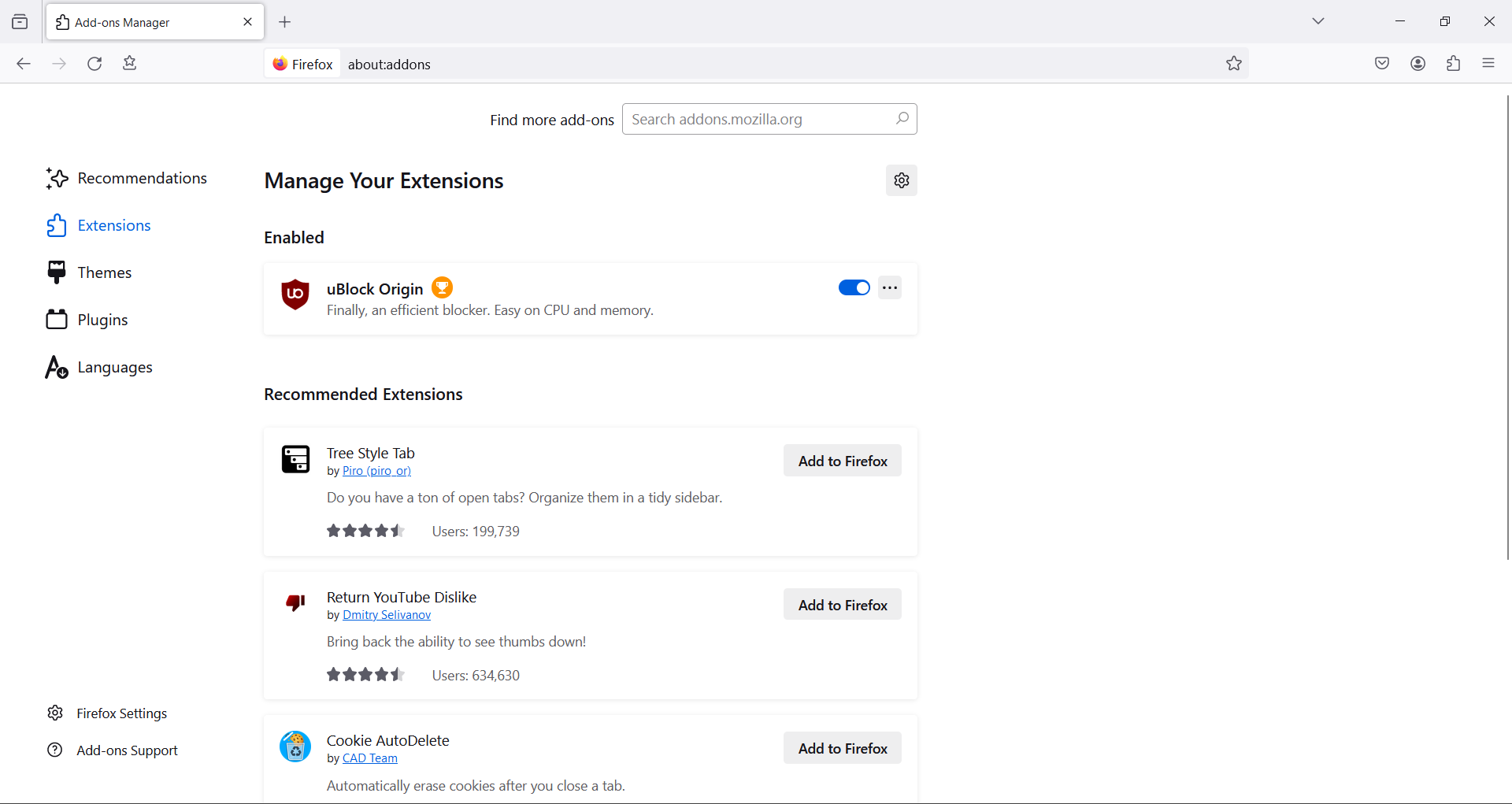How to add uBlock Origin to Firefox for free
This works on mobile as well.
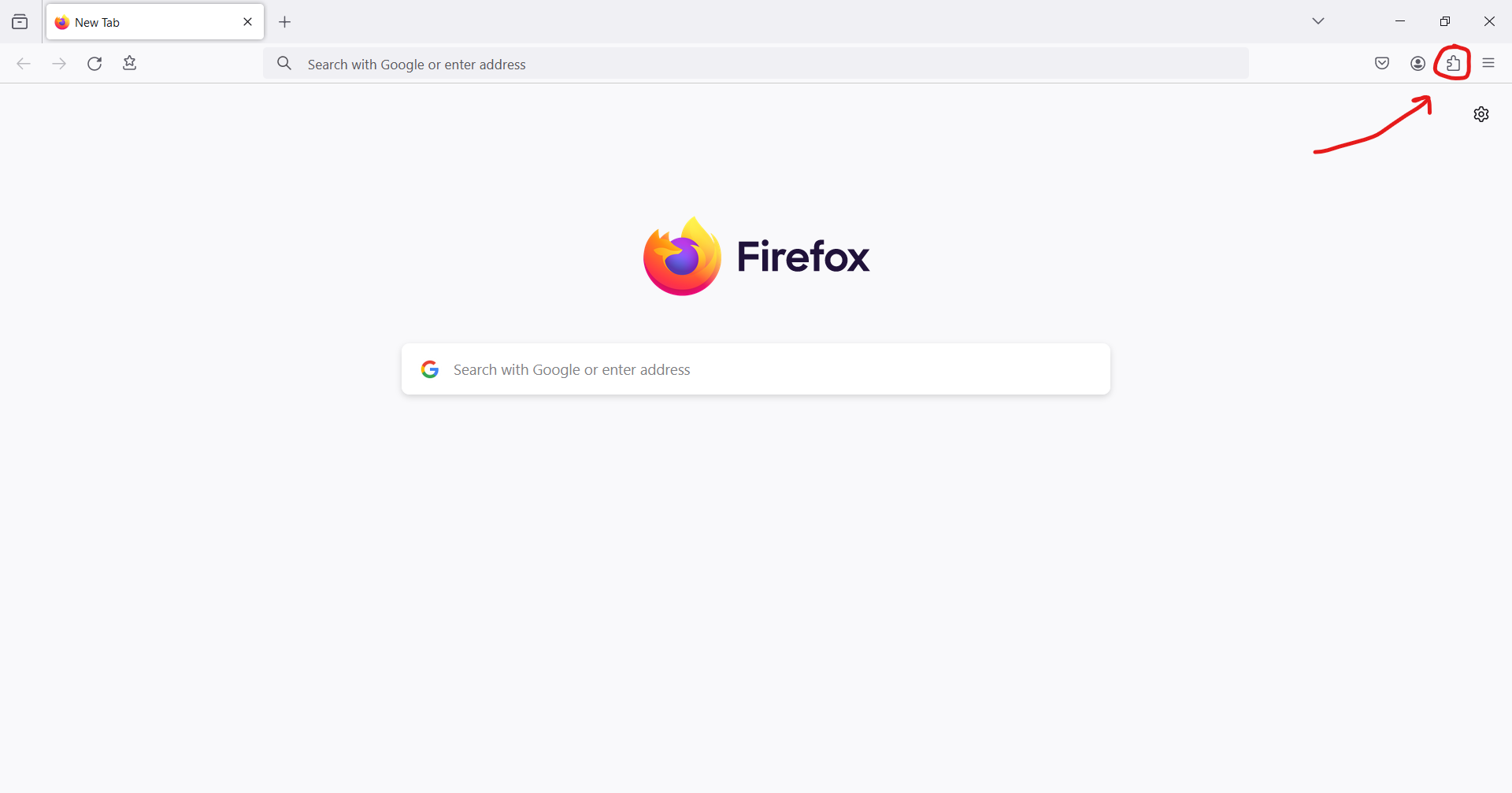
Click the puzzle shaped button on the top right.

You will be brought to a page that looks like this. Click extentions.
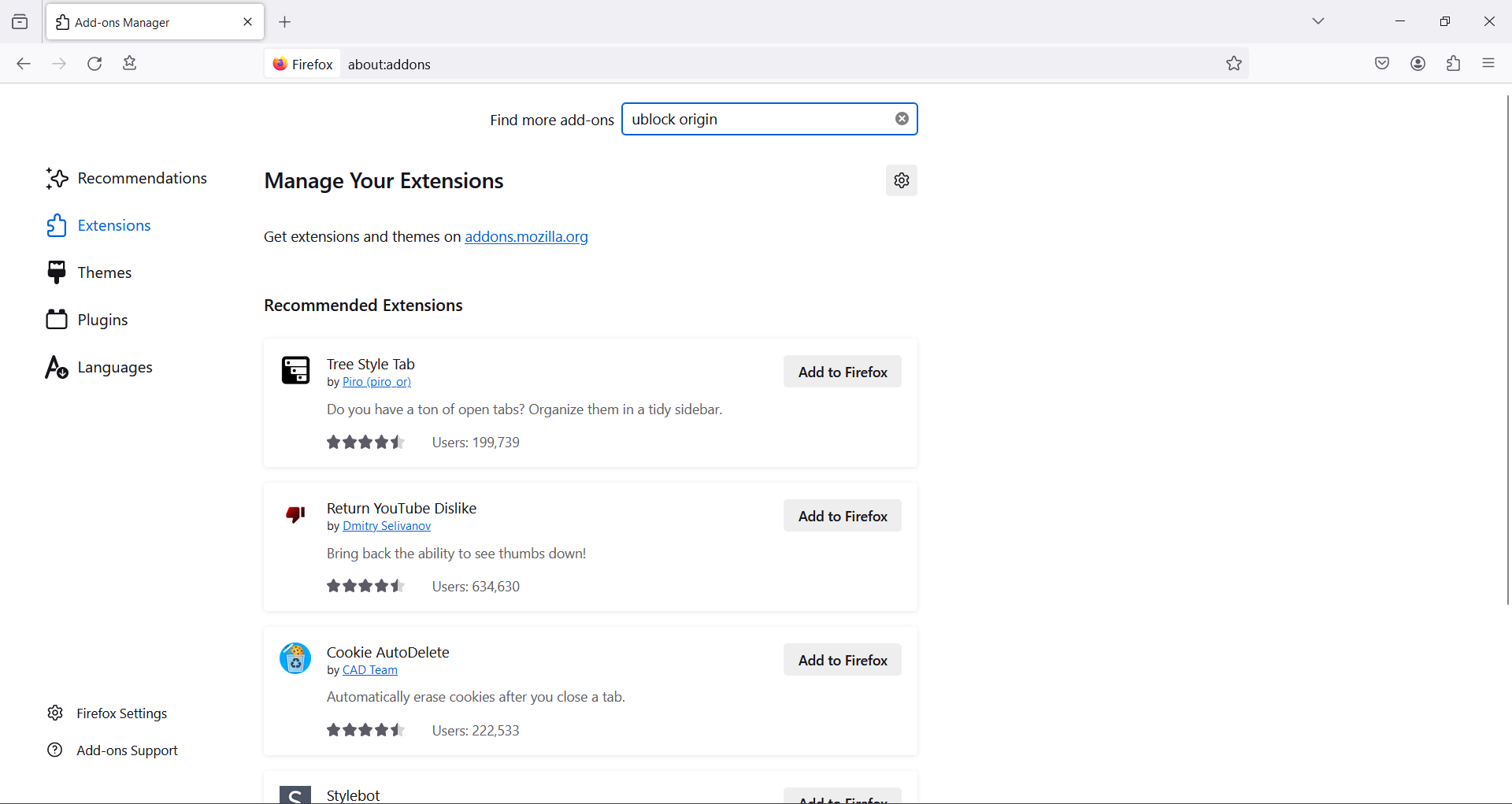
This is the extentions page. Search for uBlock Origin.
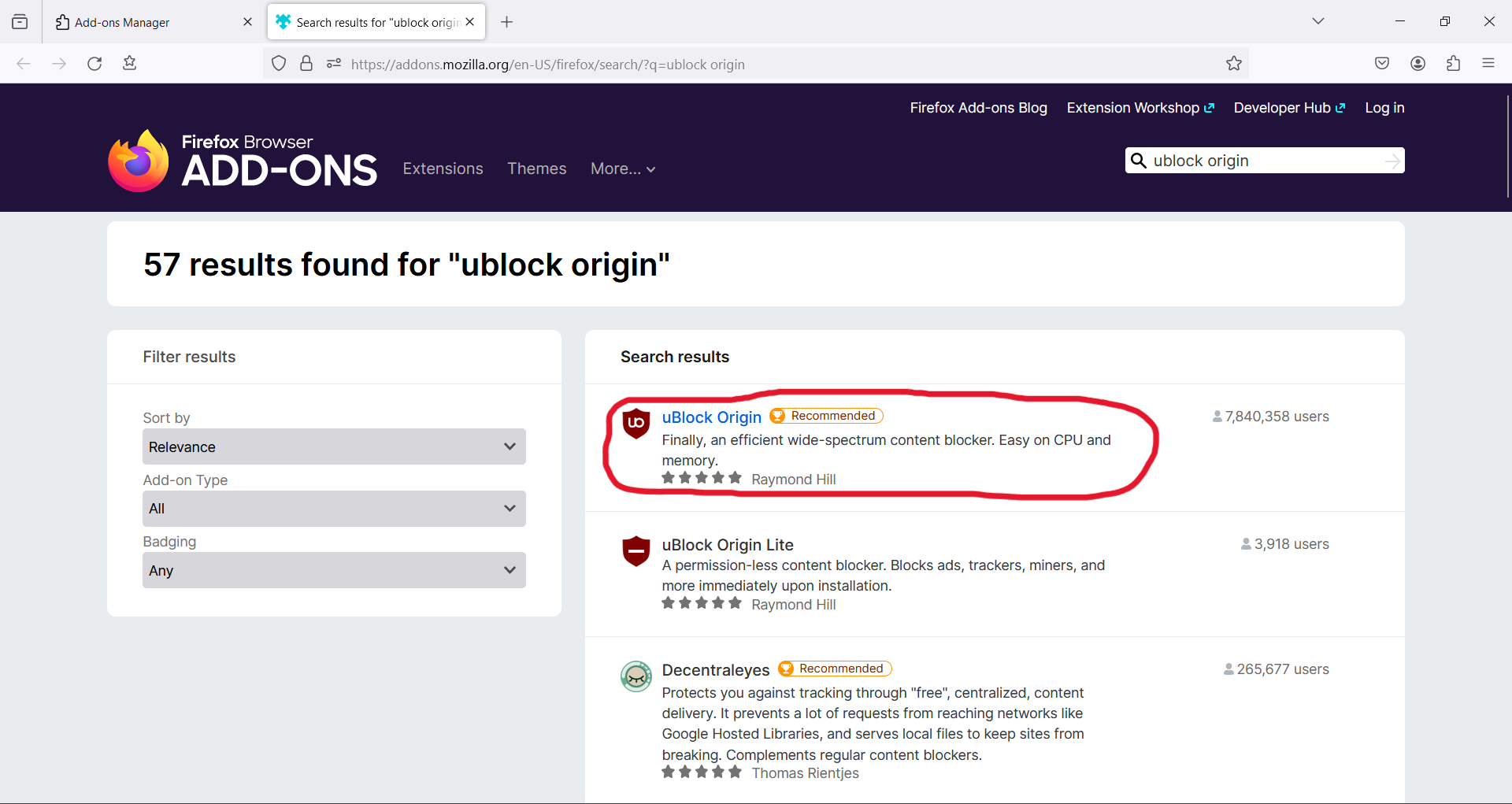
When you hit enter on the search bar a new tab will open. It will look like this. Click uBlock Origin.
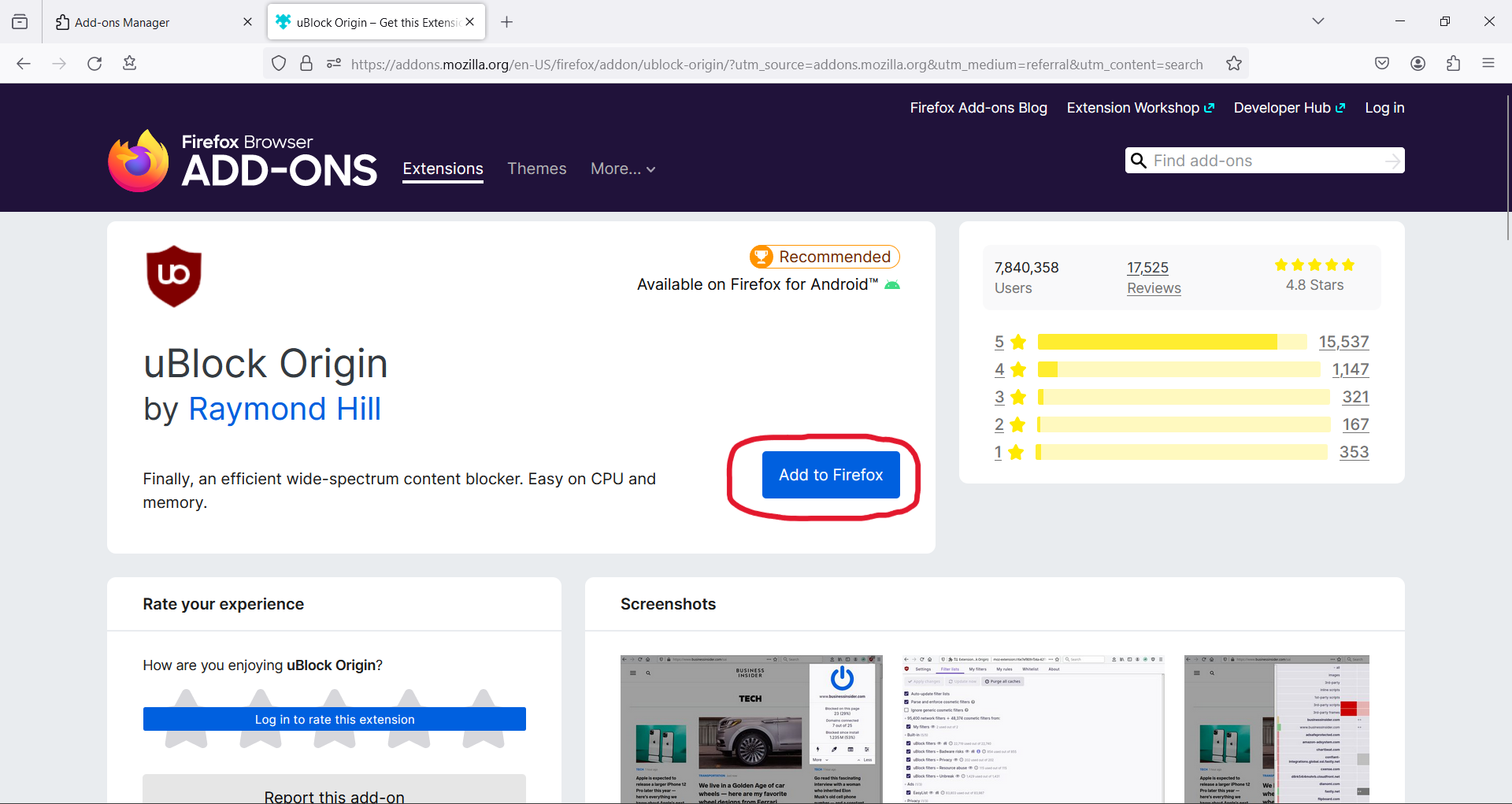
After clicking, this page will appear. Click Add To Firefox.
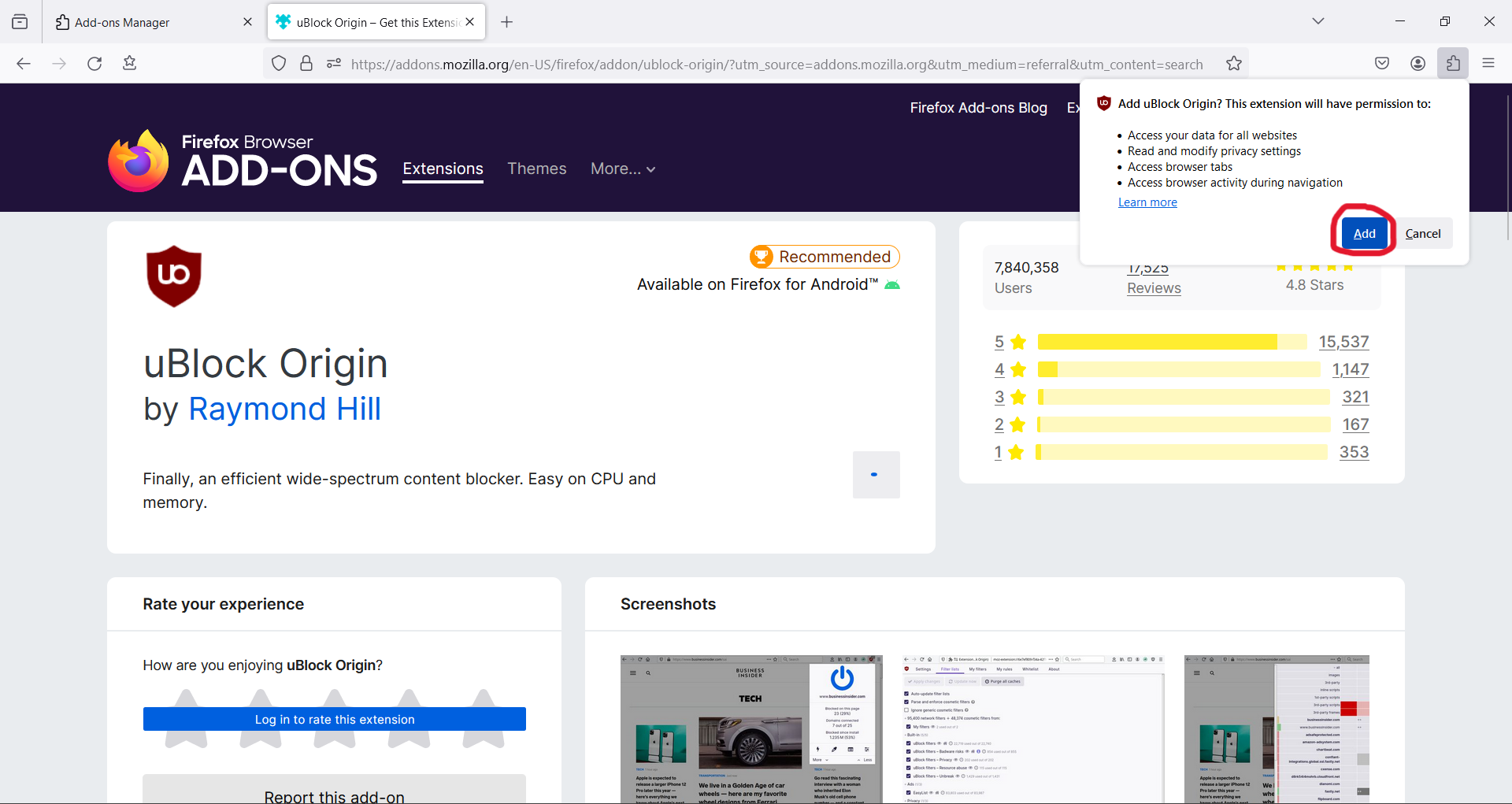
A pop up will appear. Click Add.
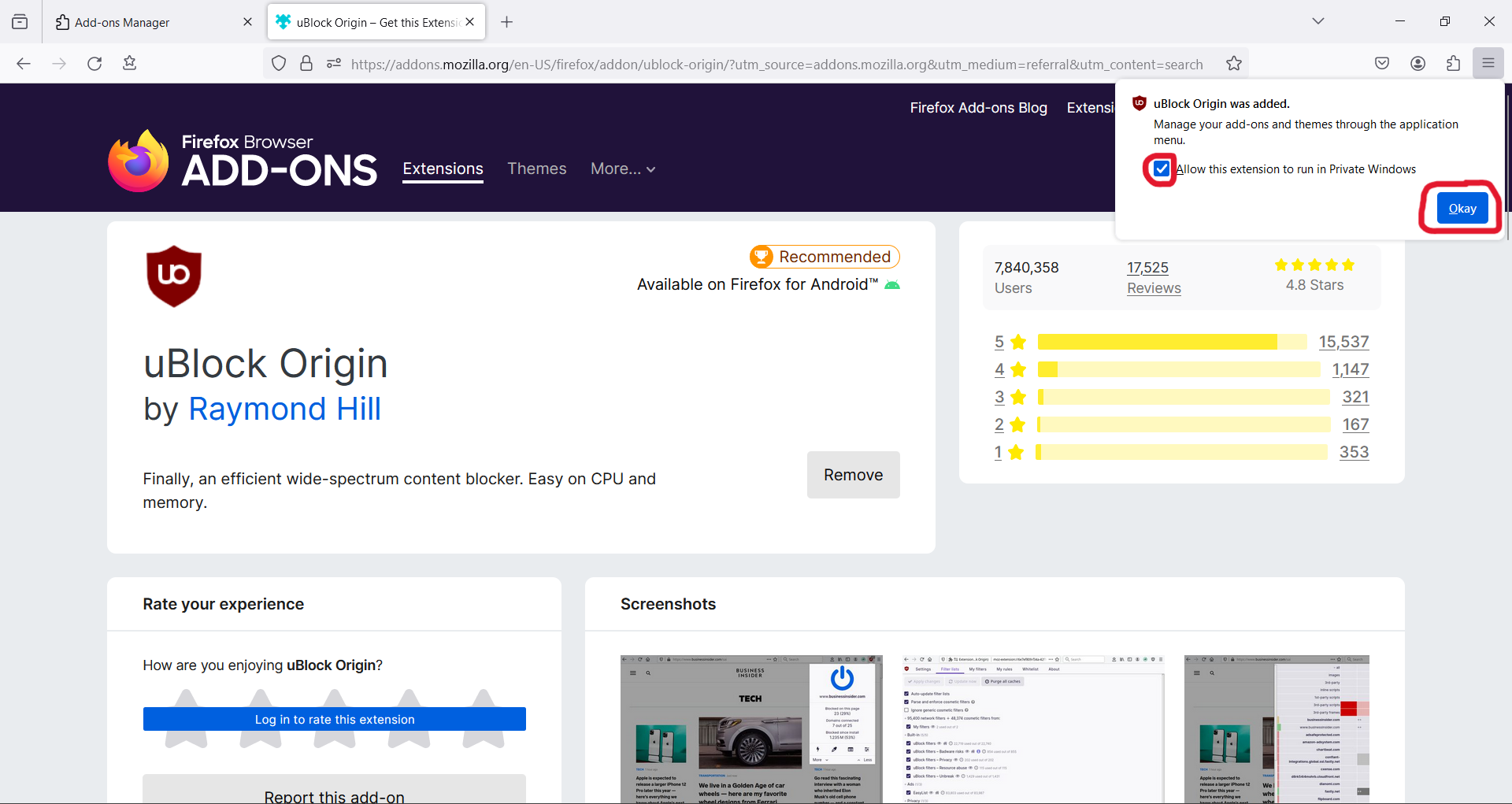
In the pop up, click the square to agree to let uBlock Origin run in private windows. Then click Okay.
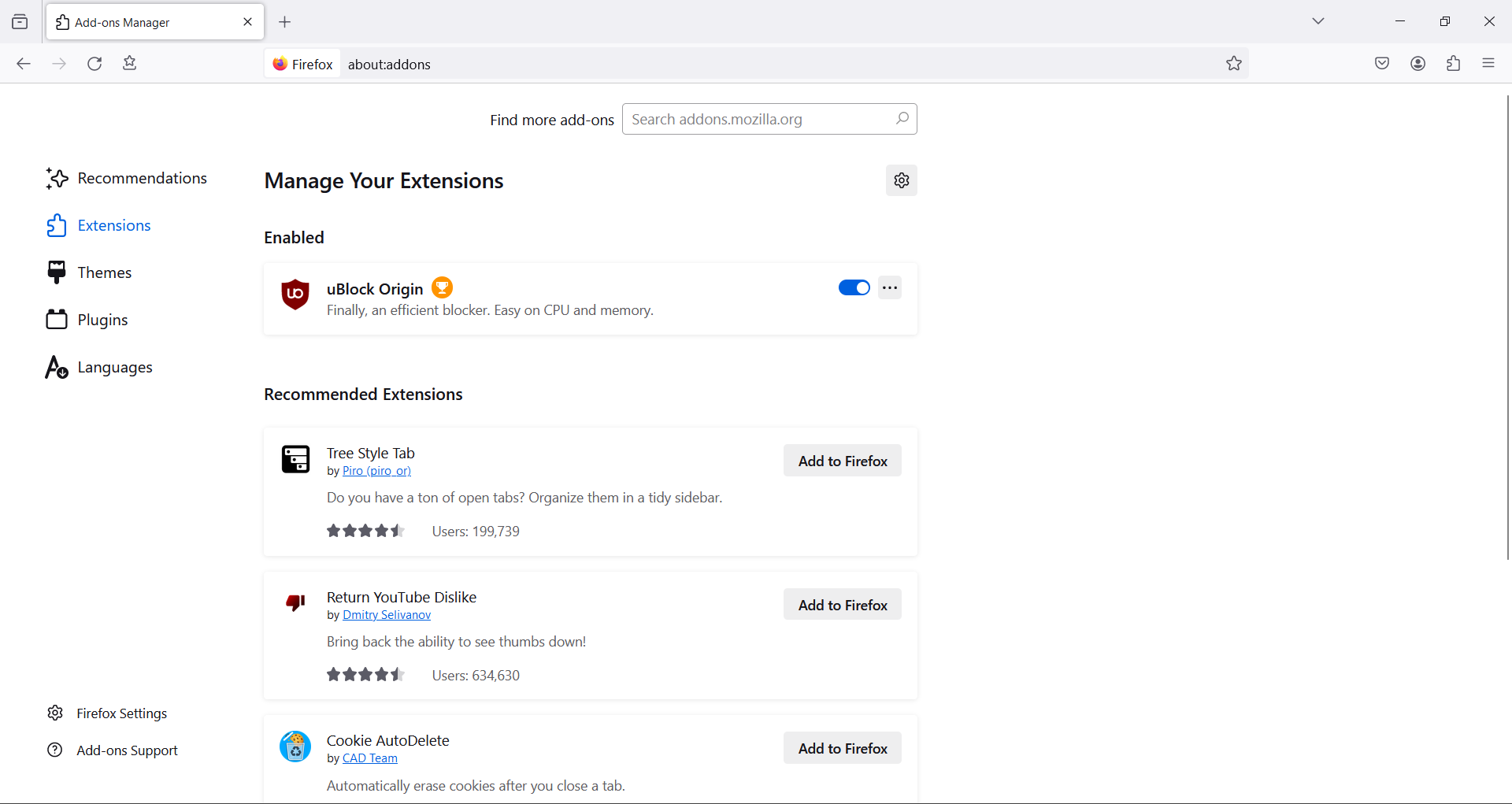
You have done it! Congrats on being ad free!
There are many other extentions that can be added to Firefox! The process is the same.